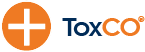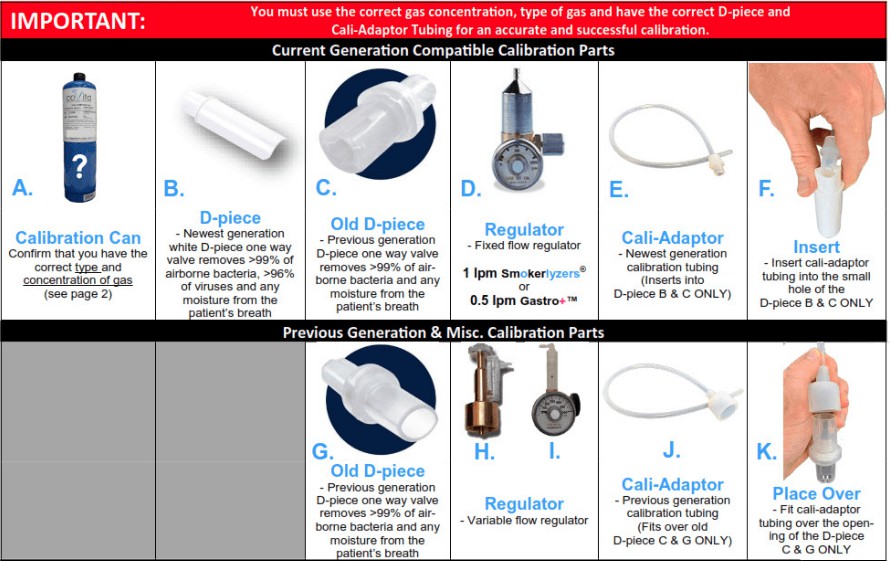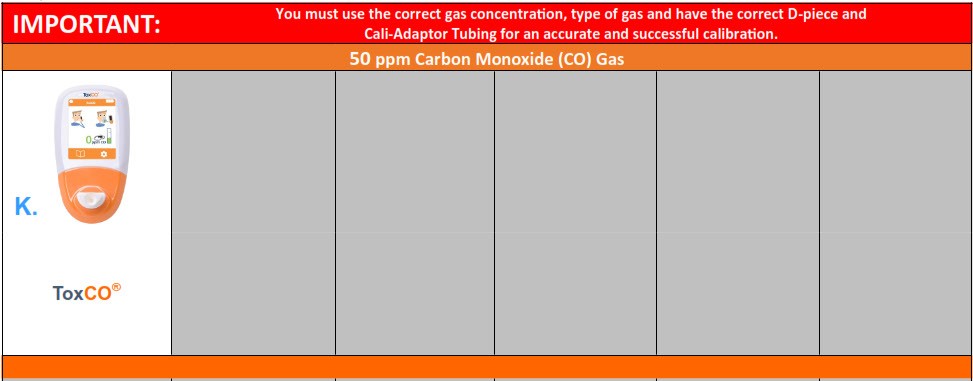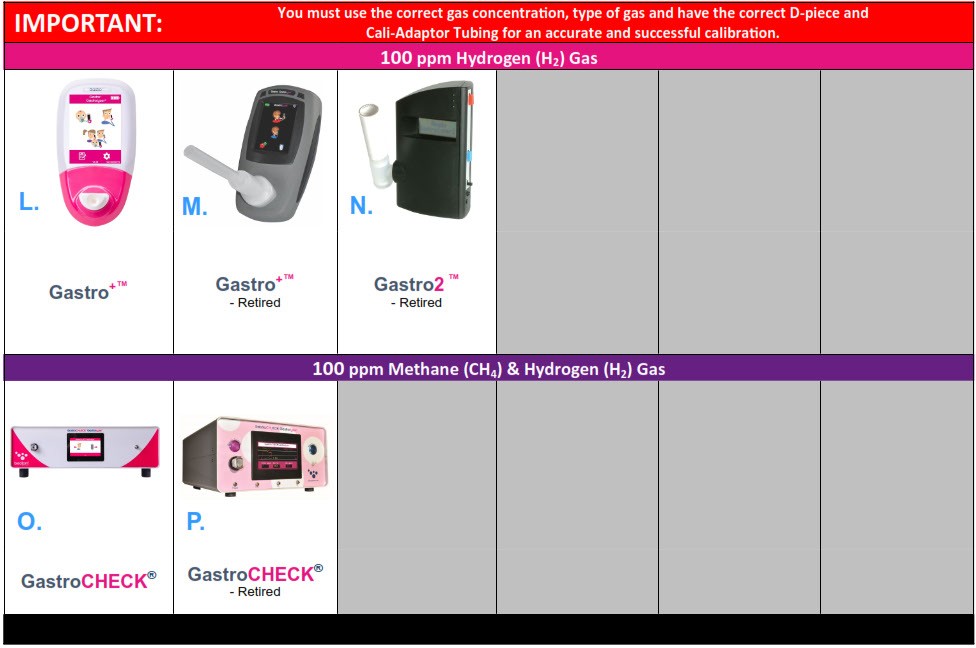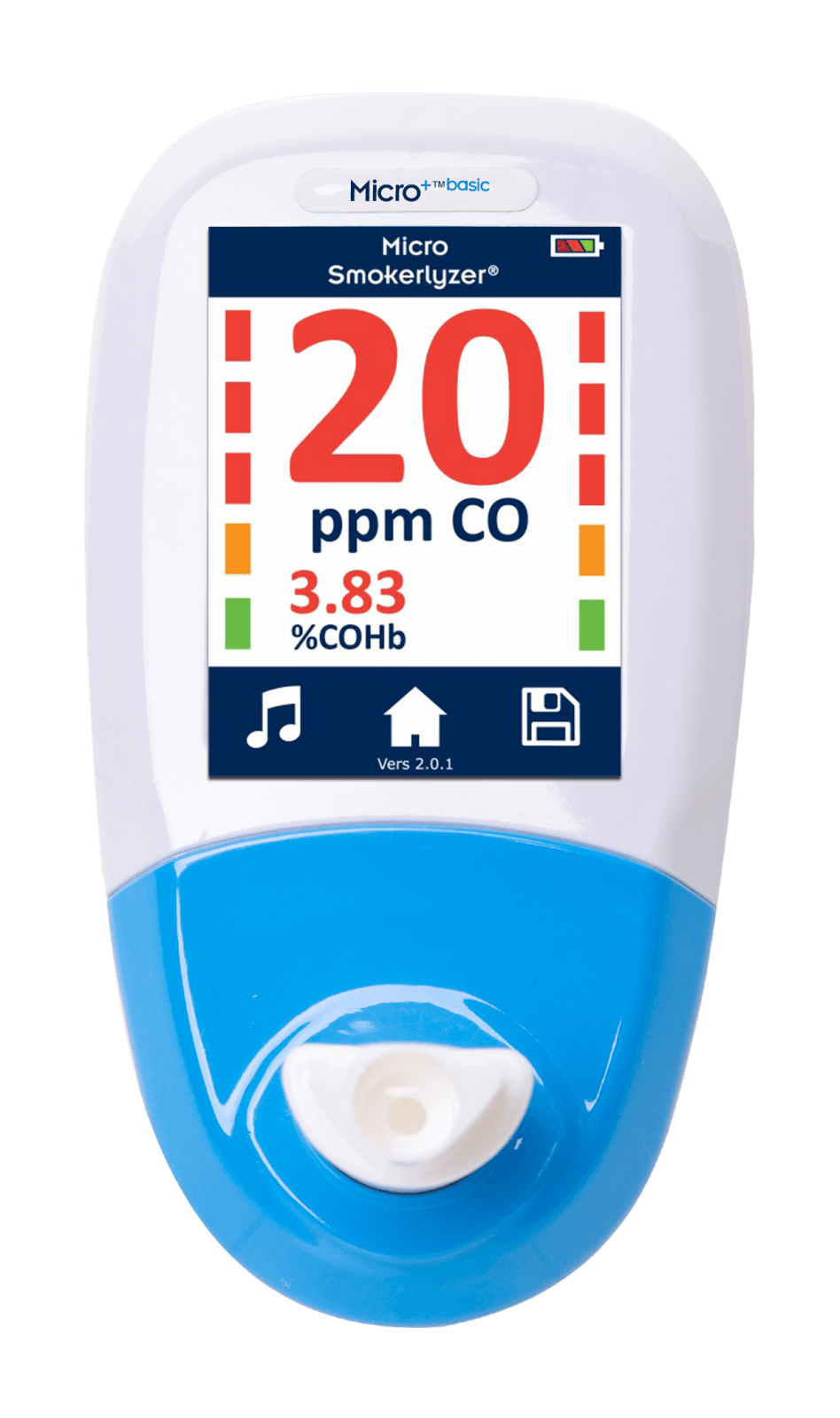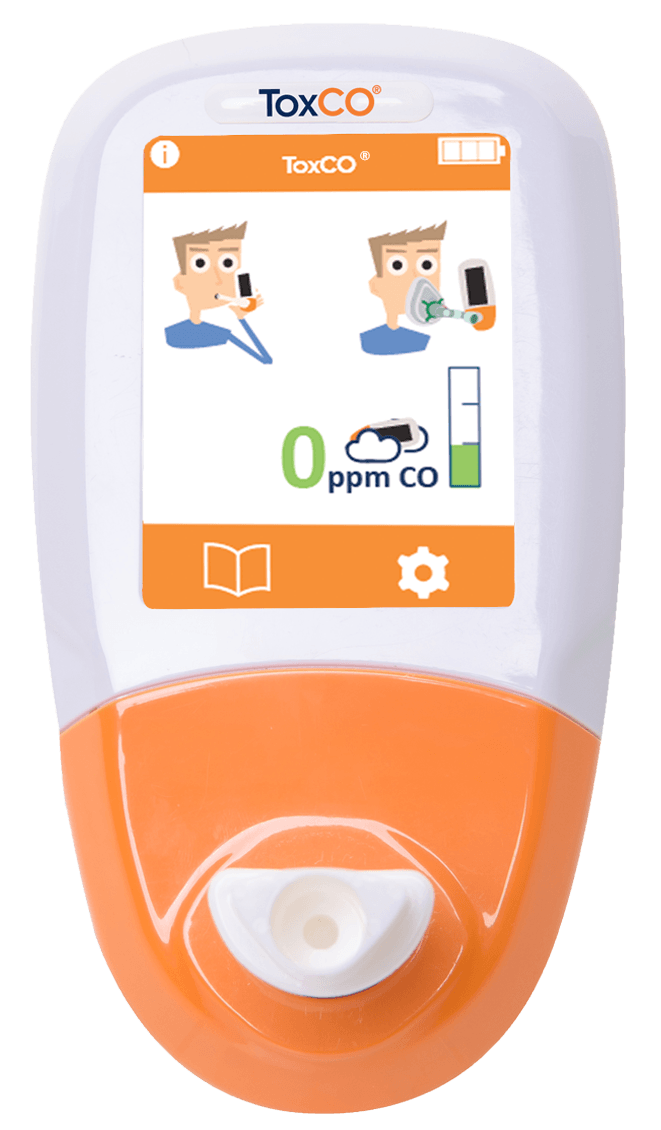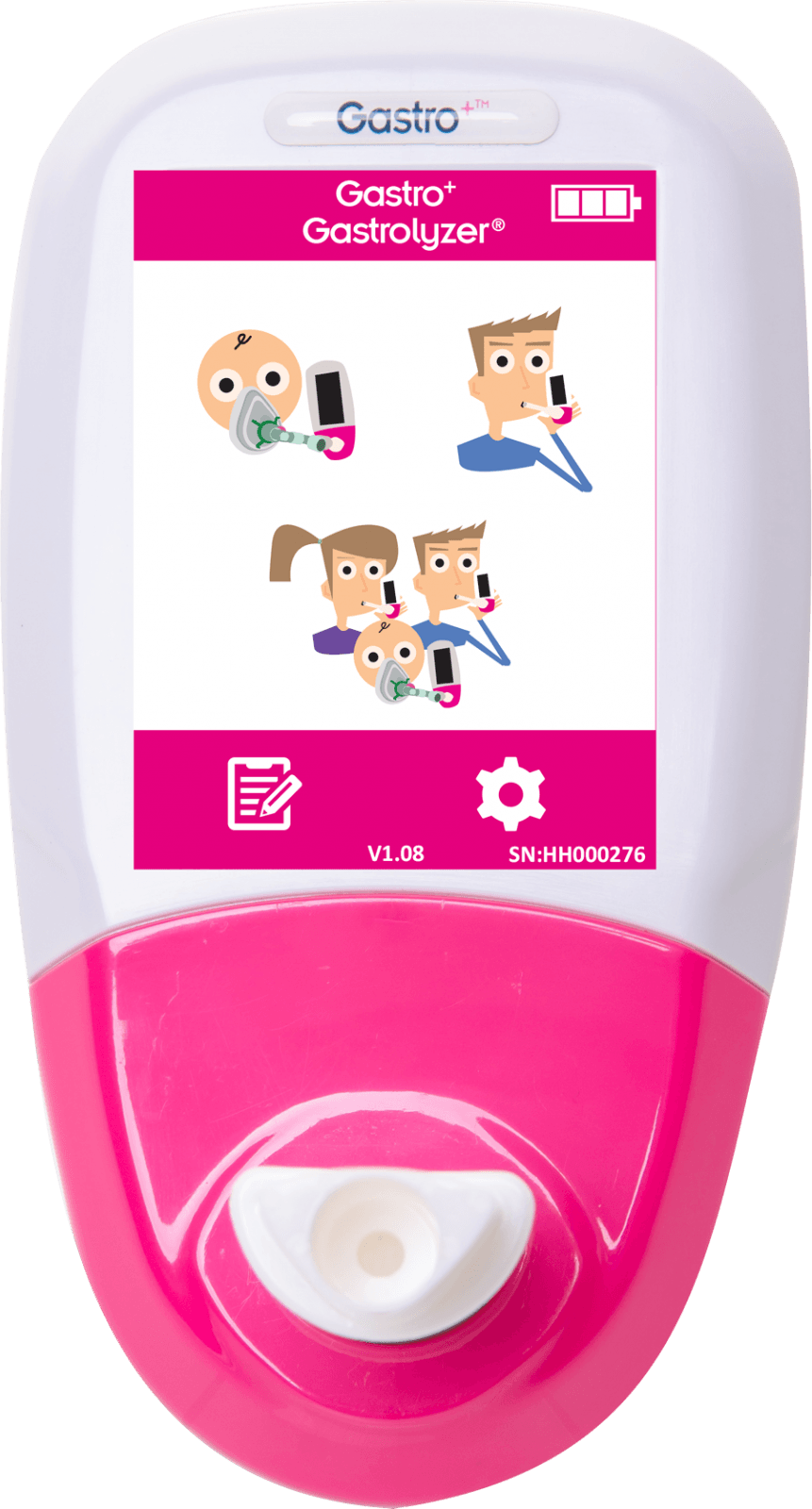General Calibration Information
- Identify Calibration Parts
- Smokerlyzer Identify Gas
- ToxCO Identify Gas
- Gastrolyzer Identify Gas
- Calibration Gas MSDS Sheets
- Disposal of Empty Cans
Smokerlyzer Monitor & Gas Identification PDF
Gastrolyzer Monitor & Gas Identification PDF
Gas Material Safety Data Sheets (MSDS)
- For use with Smokerlyzers ® and ToxCO ™ monitors
- For use with Gastrolyzers ® monitors
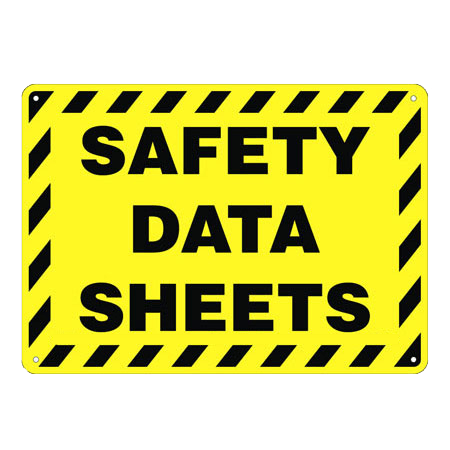

Smokerlyzer® Educational Resources
- Smokerlyzer® Tools
- Micro+™pro Smokerlyzer®
- Micro+™baby Smokerlyzer®
- Micro+™basic Smokerlyzer®
- iCOquit®
- COdata+™ Database Software
- Retired Products
Reimbursement
- Counseling on Smoking & Tobacco Use Cessation | Intermediate and Intensive
- CPT Code 99406 & 99407 – Contact us for an estimate for your area
- CPT Code 99406 & 99407 – Contact us for an estimate for your area

Logs
Interpretation Reference Material
Hand Outs
Maintenance
- Infection Control Guide
- MSDS Sheets
- Use and Storage
- Calibration Help
- See individual monitor tabs for specific calibration instructions
Micro+™pro Smokerlyzer®
Status: NEW
Training Course
- Register monitor – Please register your monitor for maximum warranty benefits and important notification alerts.
- Training Course
- Quiz – Micro+pro Certification & Certificate of Completion
Monitor Information
Calibration Help
- 20 ppm coVita Calibration Gas Required
Micro+baby™ Smokerlyzer®
Status: NEW
Training Course
- Register monitor – Please register your monitor for maximum warranty benefits and important notification alerts.
- Training Course
- Quiz – Micro+baby Certification & Certificate of Completion
Monitor Information
Calibration Help
- 20 ppm coVita Calibration Gas Required
Micro+basic™ Smokerlyzer®
Status: NEW
Training Course
- Register monitor – Please register your monitor for maximum warranty benefits and important notification alerts.
- Training Course
- Quiz – Micro+basicCertification & Certificate of Completion
Monitor Information
Calibration Help
- 20 ppm coVita Calibration Gas Required
iCOquit® Smokerlyzer®
Status: NEW
Monitor Information
- Datasheet
- Quick Start Guide
- Manual
- Tips & Troubleshooting Steps
- *
- *
*
- *
- *
Calibration
COdata+™ Database Software
Status: Current v0.28 | Bedsoft v1.30
Compatible with:
Smokerlyzers: Micro+pro, Micro+baby, Micro+basic, Micro+, piCO+
Software Installation
Features:
- included with every monitor purchase at no additional fee
- manage an unlimited patient database for smokers information and readings
- choice of either manually entering data or option to capture live readings with your monitor connected to your PC
- chart/graph progress for motivation and analysis
- ability to save and/or email data into PDF, Excel, etc.
- provide handouts for smokers – charting readings & progress
- customize look of handouts with company logos and information
- automatic software updates
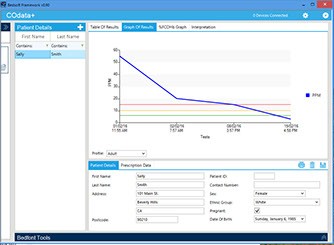
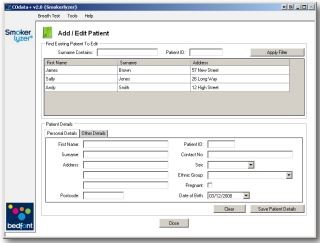

iCO™ Smokerlyzer®

Status: Retired
Training Course
- N/A
Monitor Info
- Datasheet
- Simple Quick Start Guide
- Manual
- Tips & Troubleshooting Steps
iCO Apps
Calibration Not Required
- N/A
piCO+™ Smokerlyzer®

Status: Retired
Training Course
- Register monitor – Please register your monitor before enrolling in the training course.
- Register your monitor now
- Training Course
- Quiz – piCO+ Certification & Certificate of Completion
Monitor Info
Calibration Help
- 20 ppm coVita Calibration Gas Required
- Instructions – Firmware ≥ 2.3 or Firmware ≤ 2.2
- Calibration Video
Micro+™ Smokerlyzer®

Status: Retired
Training Course
- Register monitor – Please register your monitor before enrolling in the training course.
- Training Course
- Quiz – Micro+ Certification & Certificate of Completion
Monitor Info
Breath Carbon Monoxide (CO) Test, Tips, & FAQs
Calibration Help (50ppm CO Calibrating Gas)
- Instructions – Firmware ≥ 1.3 or Firmware ≤ 1.2
- Calibration Video
Calibration Unlock Tool | v.18
- For use when receiving an X repeatedly or see an
exclamation point when trying to calibrate. - Instructions
- Download
babyCOmpact™ Smokerlyzer®
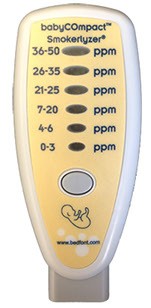
Status: Retired
Monitor Info
- Datasheet
- Quick Start Guide
- Manual
Breath Carbon Monoxide (CO) Test, Tips, & FAQs
Calibration not required
COmpact™ Smokerlyzer®

Breath Carbon Monoxide (CO) Test, Tips, & FAQs
Calibration not required
COmbactUSB™ Smokerlyzer®

MicroII, III, IV ™ Smokerlyzer®

Calibration Help (50ppm CO Calibrating Gas)
- Instructions
- Micro IV – Instructions
- Micro III – Instructions
- Micro II – Instructions
- Calibration Video
piCOII, III, IV ™ & piCO-lo ™ Smokerlyzer®

Calibration Help (50ppm CO Calibrating Gas)
- Instructions
- Calibration Video
ToxCO® Educational Resources
Reimbursement
- Test on the Breath Carbon Monoxide (CO) ToxCO Monitor
- CPT Code 94250 – Contact us for an estimate for your area

Logs
- Group
- Individual
- Maintenance
Interpretation Reference Material
- CO and %COHb Chart
Hand Outs
- Breath Carbon Monoxide (CO) Test Results Explained
Maintenance
- Infection Control Guide
- MSDS Sheets
- Use and Storage
- Calibration Help
- See individual monitor tab for specific calibration instructions
New ToxCO®
Status: NEW
Training Course
- Register monitor – Please register your monitor for maximum warranty benefits and important notification alerts.
- Training Course
- Quiz – ToxCO Certification & Certificate of Completion
Monitor Information
Calibration Help
- 50 ppm coVita Calibration Gas Required
- Calibration Instructions – Page 9 | Part 10D
- Calibration Video
ToxCOdata+™ Database Software
Status: Current v0.9 | Bedsoft v1.30
Compatible with:
ToxCO monitors
Software Installation
Features:
- included with every monitor purchase at no additional fee
- manage an unlimited amount of patients, edit/delete existing patients
- download all readings directly from the ToxCO for archiving purposes
- chart readings for accountability purposes
- ability to save and/or email data into PDF, Excel, etc.
- provide handouts for charting reading
- customize look of handouts with your contact details
- automatic software updates
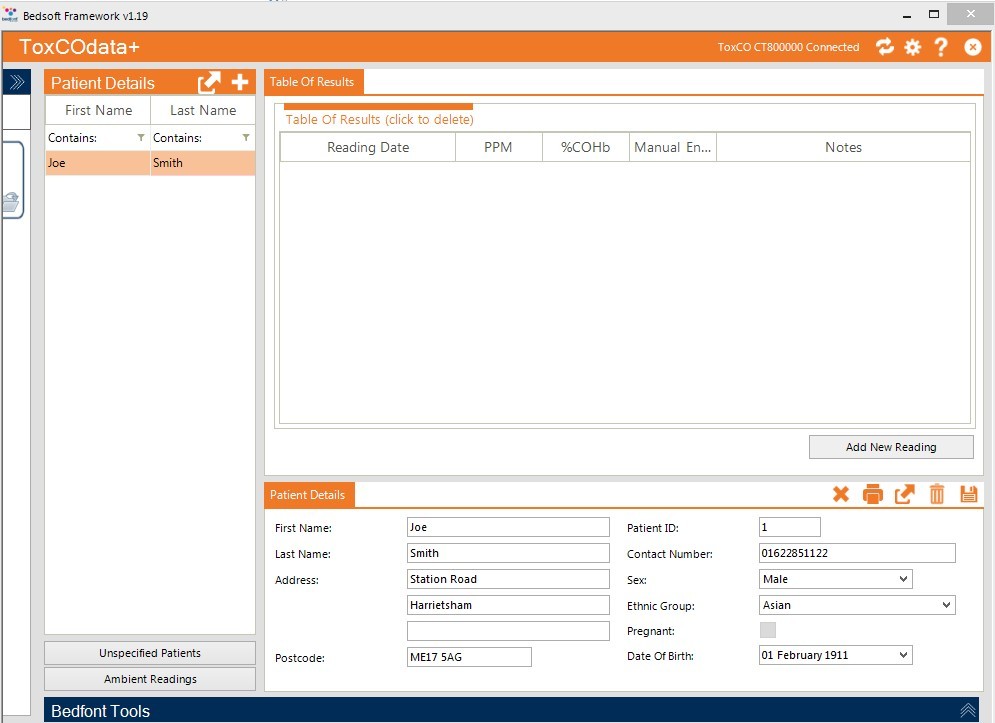
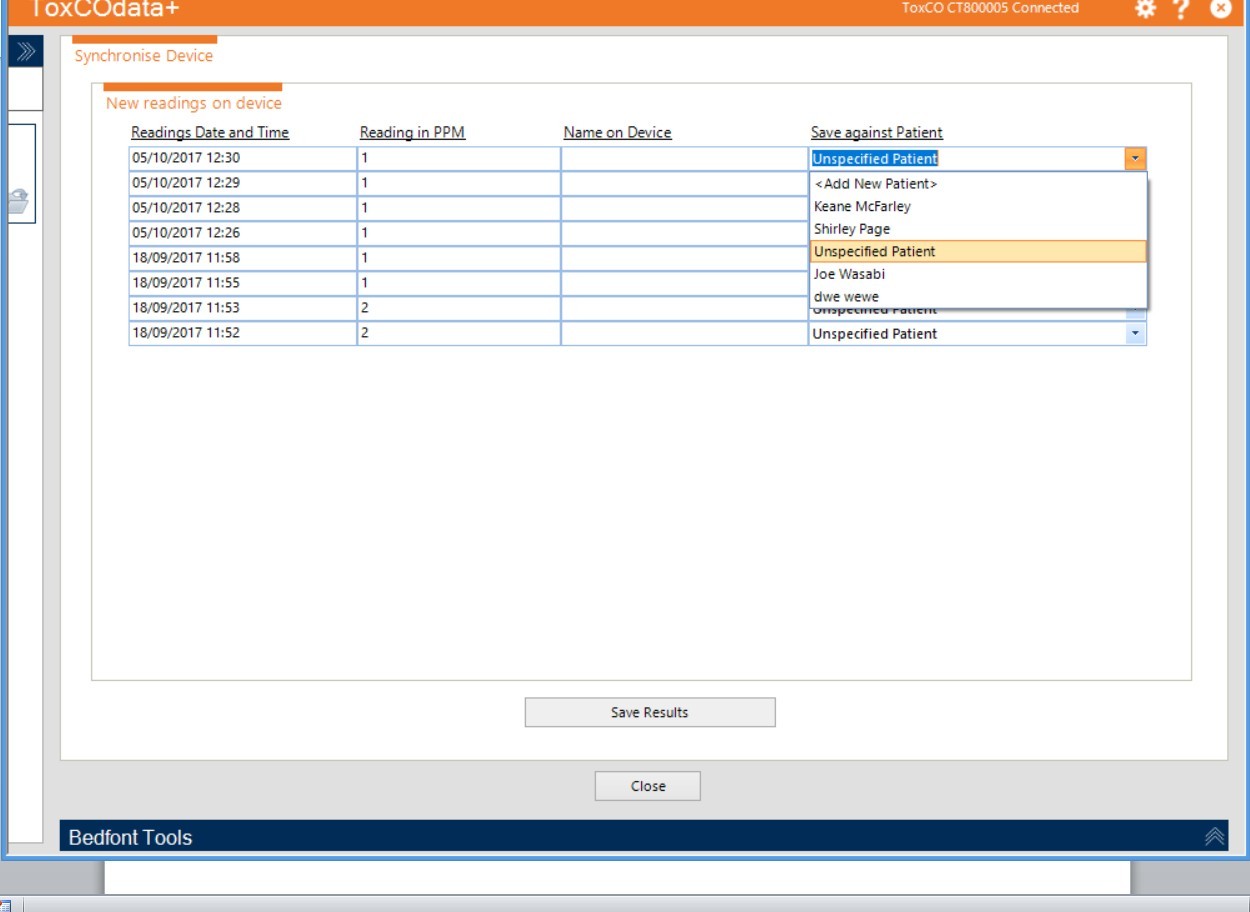

ToxCO™

Status: Retired
Monitor Information
- Datasheet
- Quick Start Guide
- Manual
Register your product first before enrolling in the training course:
- Register your monitor now
- Training Course
- Quiz – ToxCO Certification & Certificate of Completion
Calibration Help (50ppm CO Calibrating Gas)
- Instructions
- Calibration Video
Calibration Unlock Tool | v.18
- For use when receiving an X repeatedly or see an
exclamation point when trying to calibrate. - Instructions
- Download
ToxCO+™

Status: Retired
Monitor Information
- Manual
Calibration Help (50ppm CO Calibrating Gas)
- Instructions
- Calibration Video
ToxCOmini™

Status: Retired
Monitor Information
- Datasheet
- Manual
Calibration not required
Gastrolyzer® Educational Resources
Reimbursement
- Test on the Breath Hydrogen (H 2 ) & (CH 4 ) Gastrolyzer Monitors
- CPT Code 91065 – Breath hydrogen/methane test (eg, for detection of lactase deficiency, fructose intolerance, bacterial overgrowth, or oro-cecal gastrointestinal transit)
- Average Reimbursement $85.00

Logs
Interpretation Reference Material (Provided After Purchase)
- Instructions & Tips on how to conduct the Breath H2 & CH4 Test
- Gastrolyzer Breath Testing – Where to Start?
- Gastrolyzer Results Log & Chart
- FAQ Guide to Hydrogen & Methane Breath Testing – Professionals
- Food Test Road Map – Professionals
Patient Information (Provided After Purchase)
- Patient Prep
- FAQ Guide to Hydrogen & Methane Breath Testing – Patients
- Food Test Road Map – Patients
Maintenance
- Infection Control Guide
- MSDS Sheets
- Use and Storage
- Calibration Help
- See individual monitor tab for specific calibration instructions
New GastroCHECK®
Status: NEW
Training Course
- Register monitor – Please register your monitor for maximum warranty benefits and important notification alerts.
- Training Course
- Quiz – GastroCHECK Certification & Certificate of Completion
Monitor Information
Calibration Help
- 100 ppm coVita H2 & CH4 Calibration Gas Required
- Calibration Instructions
- Calibration Video
New Gastro+™ Gastrolyzer®
Status: NEW
Training Course
- Register monitor – Please register your monitor for maximum warranty benefits and important notification alerts.
- Quiz – New Gastro+ Certification & Certificate of Completion
Monitor Information
Calibration Help
- 100 ppm coVita H2 Calibration Gas Required
- Calibration Instructions
- Calibration Video
GastroCHART™ Patient Database & Study Management Software
Status: Current v0.71 | Bedsoft v1.30
Compatible with:
Gastrolyzers: GastroCHECK v1 & 2 & Gastro+ V1 & 2
Software Installation
Features:
- included with every monitor purchase at no additional fee
- maximize your time and reimbursement with the ability to test up to 10 patients simultaneously
- software manages study with automatic countdown timers which prompts and manages the complete study
- automatic charting to aid in interpretation and analysis of patient results
- built in protocols for various studies with the ability to customize them
- unlimited patient database
- ability to save and/or email data into PDF, Excel, etc.
- customizable reports with logo and practice information
- manual or automatic reading retrieval from the Gastrolyzer monitors.
- automatic software updates
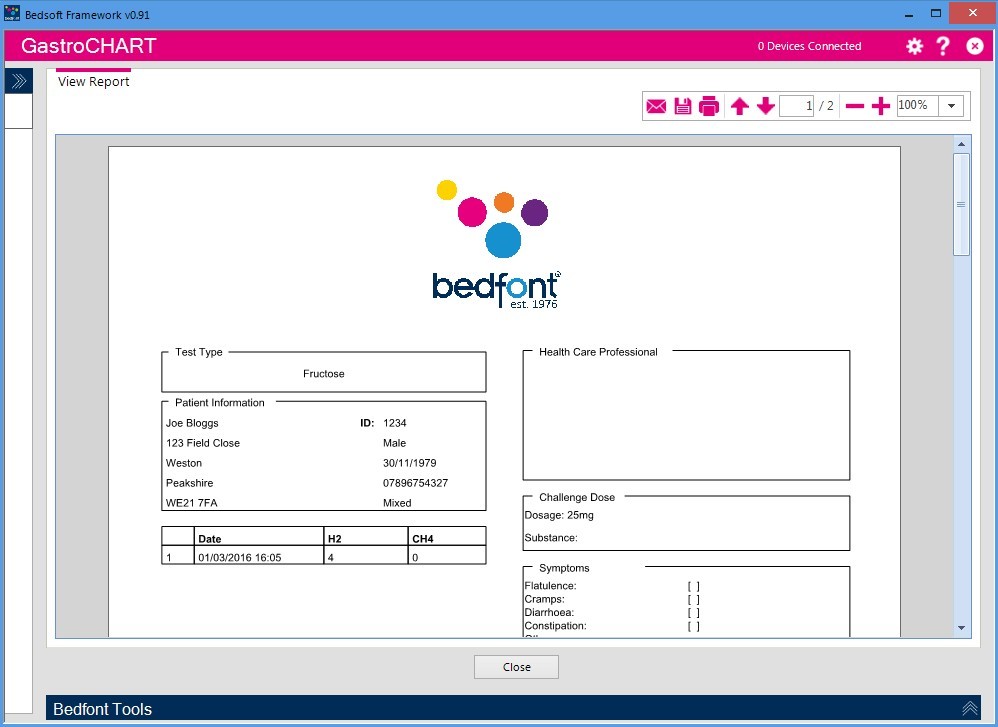
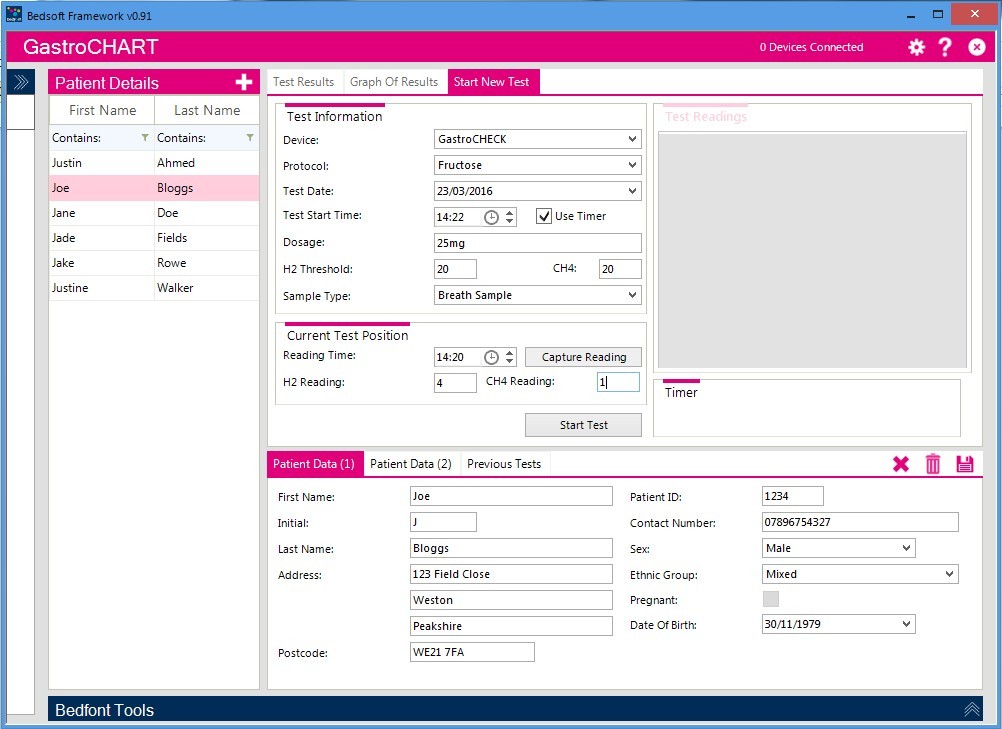

GastroCHECK™ Gastrolyzer®

Status: Retired
Monitor Information
- What’s New
- Datasheet
- GastroCHECK Consumables
- Quick Start Guide
- Manual
Register your product first before enrolling in the training course:
- Register your monitor now
- Training Course
- Quiz – GastroCHECK Certification & Certificate of Completion
Calibration Help (100ppm H 2 & CH 4 Calibrating Gas)
- Instructions
- Calibration Video
Gastro+™ Gastrolyzer®

Status: Retired
Monitor Information
Register your product first before enrolling in the training course:
- Register your monitor now
- Training Course
- Quiz – Gastro+ Certification & Certificate of Completion
Calibration Help (100ppm H 2 Calibrating Gas)
- Instructions
- Calibration Video
Calibration Unlock Tool | v.18
- For use when receiving an X repeatedly or see an
exclamation point when trying to calibrate. - Instructions
- Download
GastroII™ Gastrolyzer®
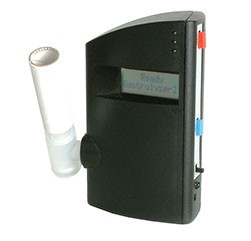
Status: Retired
Monitor Information
Register your product first before enrolling in the training course:
- Register your monitor now
- Training Course
- Quiz – Gastro+ Certification & Certificate of Completion
Calibration Help (100ppm H 2 Calibrating Gas)
- Instructions
- Calibration Video
NObreath® Educational Resources
Reimbursement
- Test on the Breath Fractional Exhaled Nitric Oxide (FeNO) NObreath Monitors
- CPT Code 95012 – Fractional Exhaled Nitric Oxide (FENO) measurement, is approved in the assessment of pediatric beneficiaries with suspicion of asthma and for asthma management.)
- Reimbursement Guide
- Contact Us

Patient Information
Maintenance
- Infection Control Guide
- MSDS Sheets
- Use and Storage
- Calibration Help
- See individual monitor tab for specific calibration instructions
New NObreath®
Status: NEW
Training Course
- Register monitor – Please register your monitor for maximum warranty benefits and important notification alerts.
- Quiz – New NObreath Certification & Certificate of Completion
Monitor Information
Calibration Help
- 100 ppb coVita NO Calibration Gas Required
- Calibration Instructions
- Calibration Video
FeNOchart™ Patient Database Software
Status: Current v1.2.08
Compatible with:
NObreath Monitors
Software Installation
Features:
- Included with every monitor purchase at no additional fee
- GDPR Compliant
- Create, store, and manage patient profiles
- Adult and child breath tests with screen mirroring
- View results in graph format with the ability to create reports in PDF format
- Automatic software updates
- Ability to remotely update the firmware of your NObreath®
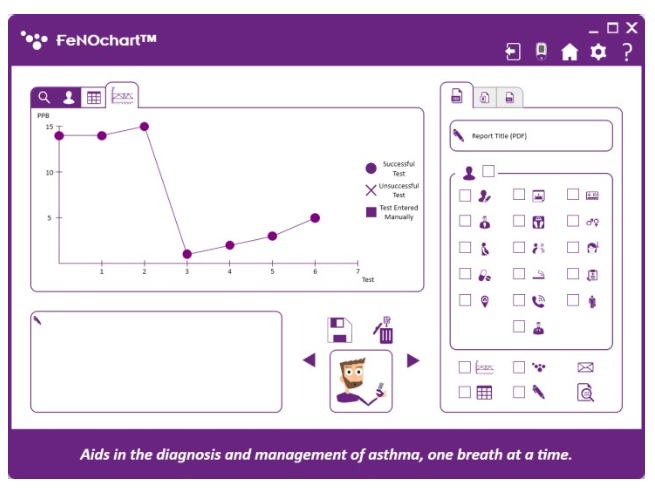


NObreath® v1

Status: Retired
Monitor Information
- Datasheet
- Quick Start Guide
- Manual
Register your product first before enrolling in the training course:
- Register your monitor now
- Training Course
- Quiz – Certification & Certificate of Completion
Calibration Help (100ppb NO Calibrating Gas)
- Instructions
- Calibration Video
Calibration Unlock Tool | v.18
- For use when receiving an X repeatedly or see an
exclamation point when trying to calibrate. - Instructions
- Download